有时我们需要在IOS程序中,监听音量按下的动作,可以用下面的方法。
- 在后台模式中,打开Audio开关
只有打开这个开关,才能在锁屏模式下,监听到音量按钮
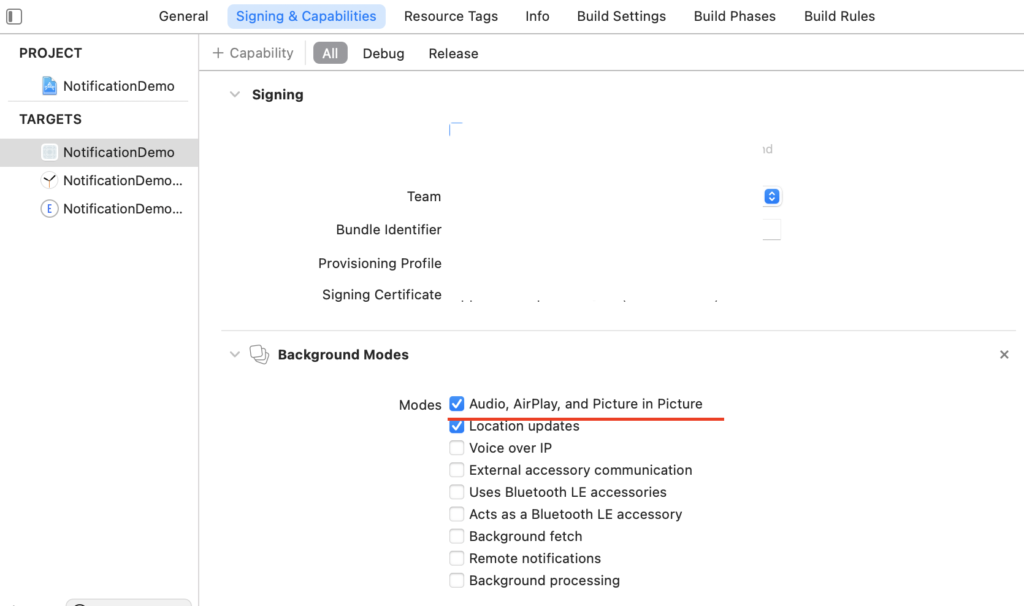
- SceneDelegate.swift 代码
import UIKit
import SwiftUI
import AudioToolbox
class SceneDelegate: UIResponder, UIWindowSceneDelegate {
var window: UIWindow?
func scene(_ scene: UIScene, willConnectTo session: UISceneSession, options connectionOptions: UIScene.ConnectionOptions) {
// Use this method to optionally configure and attach the UIWindow `window` to the provided UIWindowScene `scene`.
// If using a storyboard, the `window` property will automatically be initialized and attached to the scene.
// This delegate does not imply the connecting scene or session are new (see `application:configurationForConnectingSceneSession` instead).
// Create the SwiftUI view that provides the window contents.
let contentView = ContentView()
// Use a UIHostingController as window root view controller.
if let windowScene = scene as? UIWindowScene {
let window = UIWindow(windowScene: windowScene)
window.rootViewController = UIHostingController(rootView: contentView)
self.window = window
window.makeKeyAndVisible()
}
// 这里面监听音量按钮
NotificationCenter.default.addObserver(self, selector: #selector(self.changeVolumSlider), name: NSNotification.Name(rawValue: "AVSystemController_SystemVolumeDidChangeNotification"), object: nil)
UIApplication.shared.beginReceivingRemoteControlEvents()
}
// 当音量按钮按下时,会触发下面的方法
@objc func changeVolumSlider(notifi: NSNotification) {
let reason = (notifi.userInfo?["AVSystemController_AudioVolumeChangeReasonNotificationParameter"] as? String) ?? ""
if reason == "ExplicitVolumeChange" {
for checkPointInfo in checkPointInfoCommonList where checkPointInfo.noticeStatus == .fire {
checkPointInfo.noticeStatus = .stop
checkPointInfo.stopAlert()
}
}
}
func sceneDidDisconnect(_ scene: UIScene) {
// Called as the scene is being released by the system.
// This occurs shortly after the scene enters the background, or when its session is discarded.
// Release any resources associated with this scene that can be re-created the next time the scene connects.
// The scene may re-connect later, as its session was not necessarily discarded (see `application:didDiscardSceneSessions` instead).
}
func sceneDidBecomeActive(_ scene: UIScene) {
// Called when the scene has moved from an inactive state to an active state.
// Use this method to restart any tasks that were paused (or not yet started) when the scene was inactive.
}
func sceneWillResignActive(_ scene: UIScene) {
// Called when the scene will move from an active state to an inactive state.
// This may occur due to temporary interruptions (ex. an incoming phone call).
}
func sceneWillEnterForeground(_ scene: UIScene) {
// Called as the scene transitions from the background to the foreground.
// Use this method to undo the changes made on entering the background.
}
func sceneDidEnterBackground(_ scene: UIScene) {
// Called as the scene transitions from the foreground to the background.
// Use this method to save data, release shared resources, and store enough scene-specific state information
// to restore the scene back to its current state.
}
}
- 需要特别注意,只有在音频文件播放时,才能在锁屏状态下控制音量。可以录制一个音频文件,循环播放。
AudioPlayer
import Foundation
import AVFoundation
class AudioPlayer: NSObject, AVAudioPlayerDelegate {
static let instance = AudioPlayer()
static var audioPlayer: AVAudioPlayer = {
return AVAudioPlayer()
}()
func initAudioPlayer(songTitle: String) {
let songTitle = songTitle
let path = Bundle.main.path(forResource: songTitle, ofType: nil, inDirectory: "music")!
let url = URL(fileURLWithPath: path)
do {
try AVAudioSession.sharedInstance().setCategory(AVAudioSession.Category.playback)
AudioPlayer.audioPlayer = try AVAudioPlayer(contentsOf: url)
AudioPlayer.audioPlayer.delegate = self
} catch {
}
}
func stop() {
AudioPlayer.audioPlayer.stop()
}
func pause() {
AudioPlayer.audioPlayer.pause()
}
func play() {
AudioPlayer.audioPlayer.play()
}
func currentTime() -> Int {
return Int(AudioPlayer.audioPlayer.currentTime)
}
func getTotalTime() -> Int {
return Int(AudioPlayer.audioPlayer.duration)
}
func audioPlayerDidFinishPlaying(_ player: AVAudioPlayer, successfully flag: Bool) {
}
}
AudioPlayer.instance.initAudioPlayer(songTitle: "notice.mp3")
AudioPlayer.instance.play()