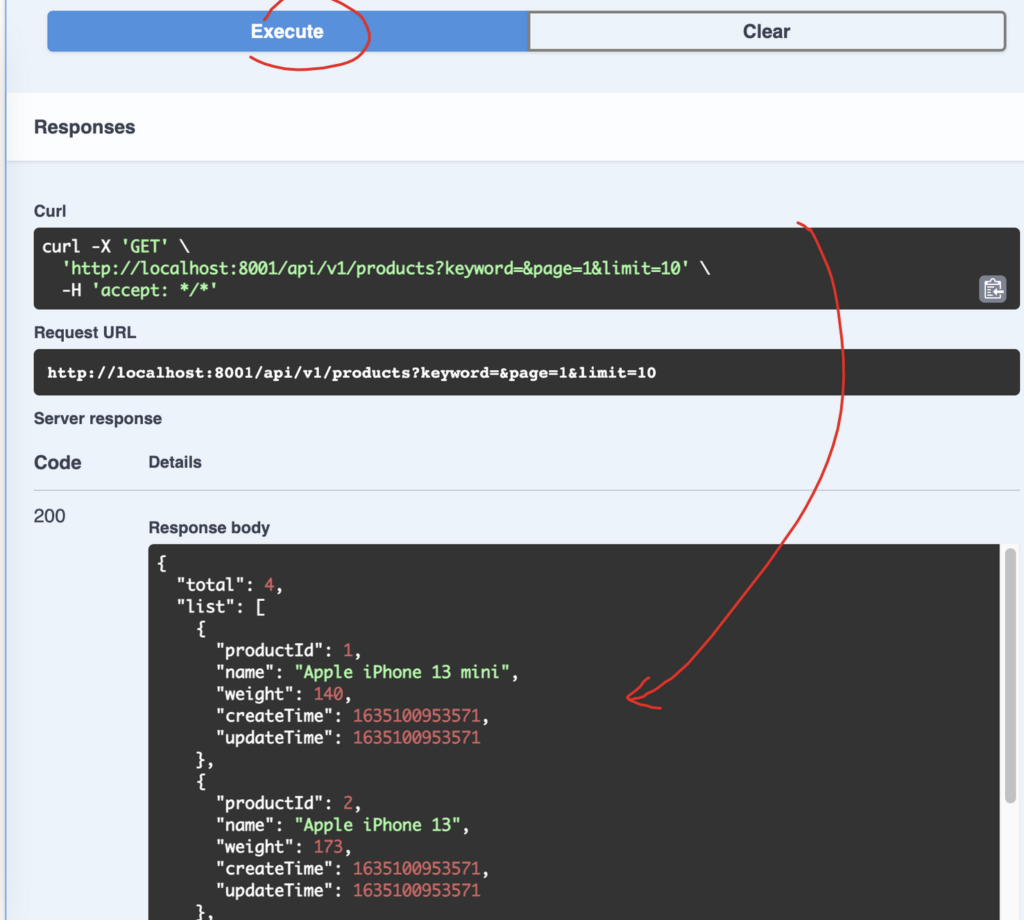请先准备开发环境
1. 下载代码
https://xxxxxxx (下载地址略)
2. 启动数据库
首先启动 Docker
- 2-1. macOS 或 Linux, 可执行项目中的脚本文件
./documents/scripts/common/db_recreate.sh
如图:
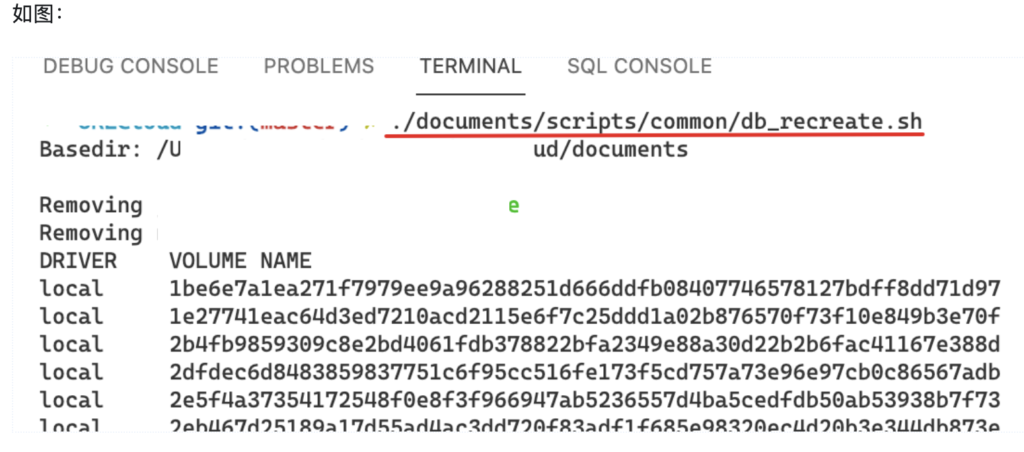
此脚本会自动下载 postgres, 建库建表并插入 demo 数据。
- 2-2. 如果你是 Windows, 执行如下命令
docker-compose up -d postgres
3. 从 Eclipse 导入 xxxCloud 项目
- File > Import > Existing Maven projects …
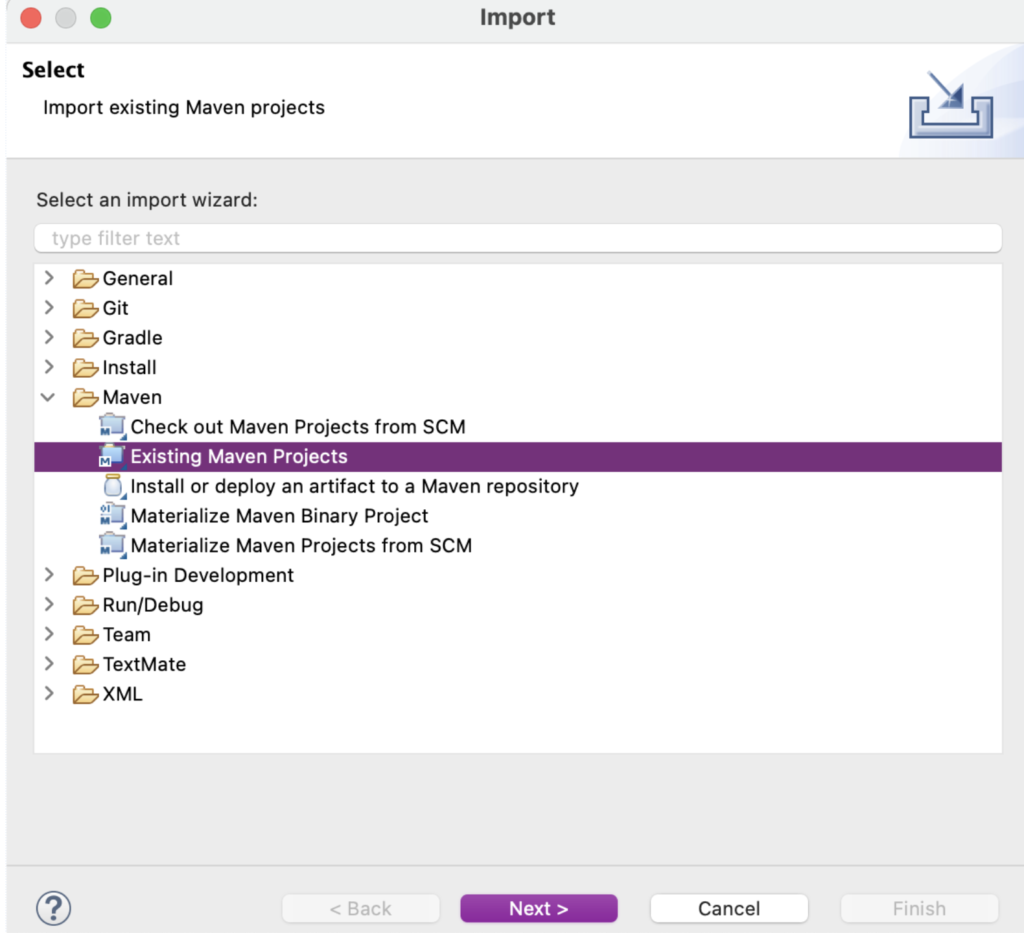
- 选择 xxxCloud 目录
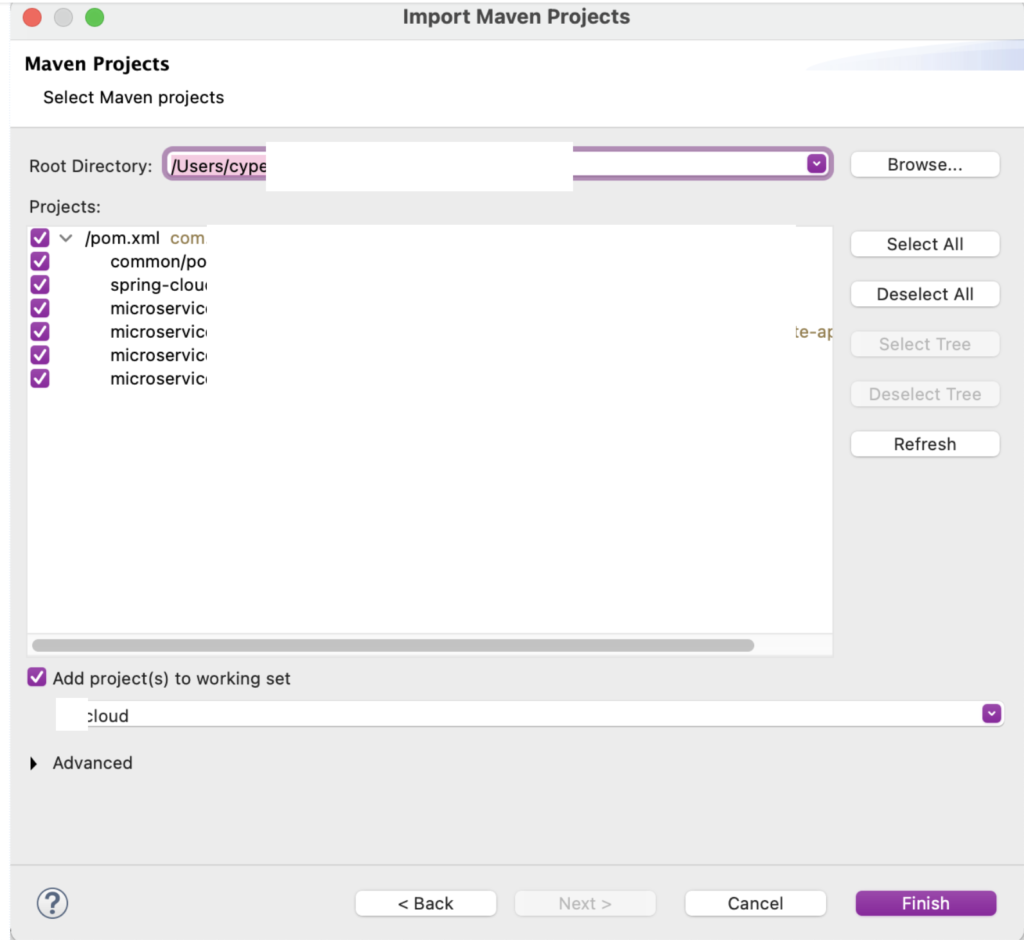
- 在 Boot Dashboard 中选中相应的微服务,点击 Run 按钮
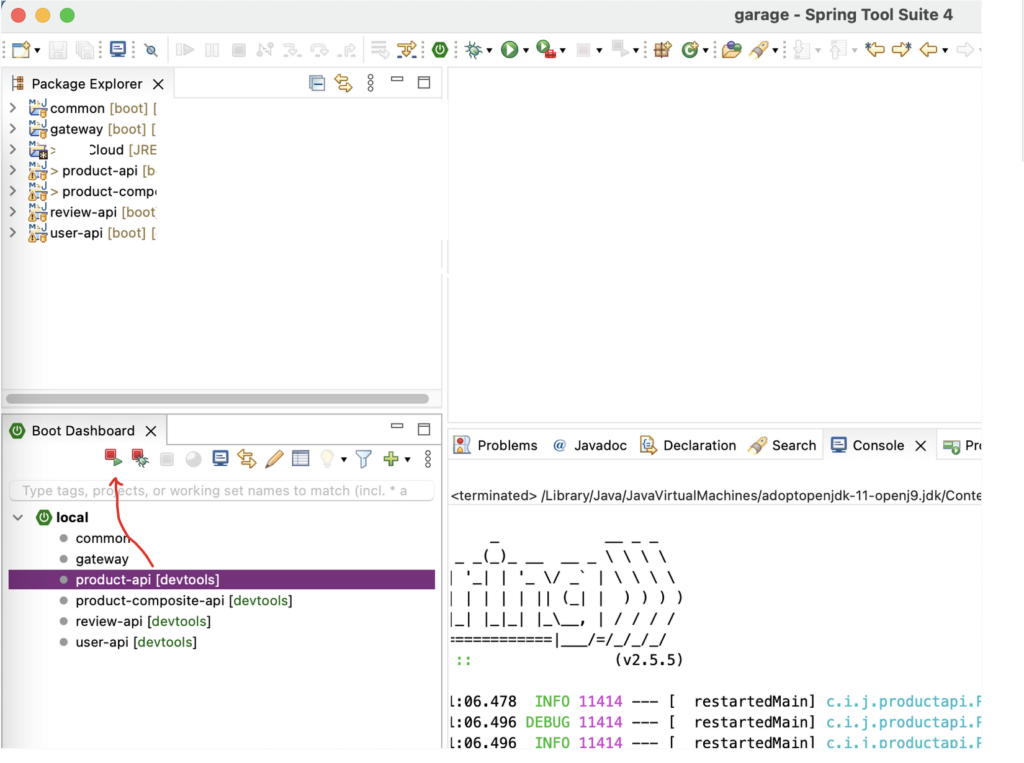
4. 测试 REST API
- 浏览器输入: http://localhost:8001/swagger-ui.html
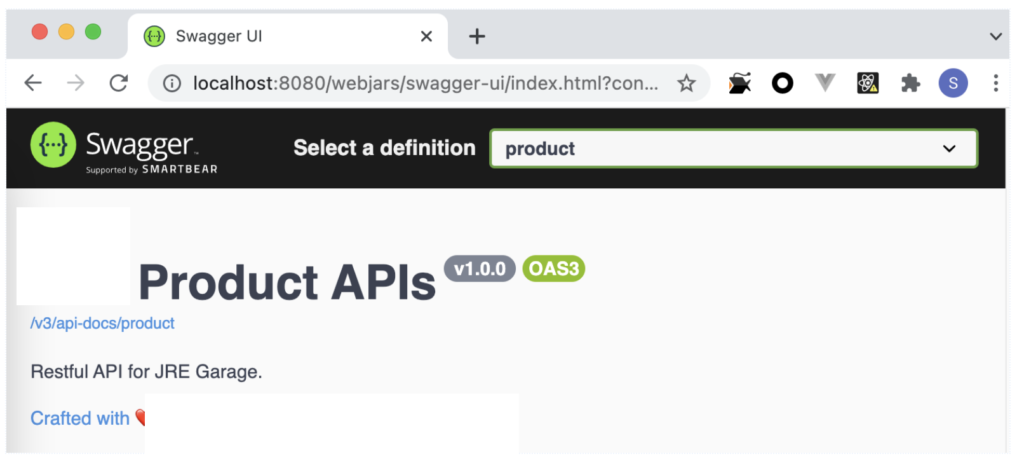
- 选择任一 API,以
GET /api/v1/products为例, 点击try it out、
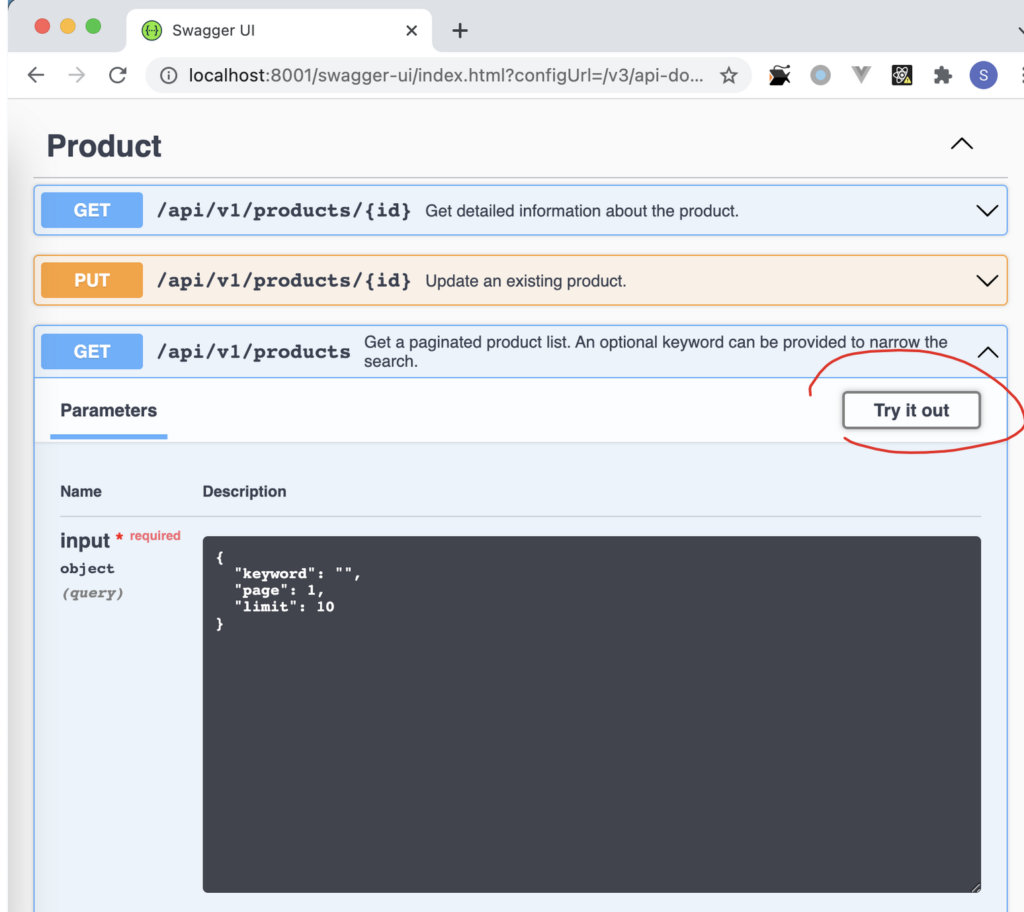
- 点击
Execute