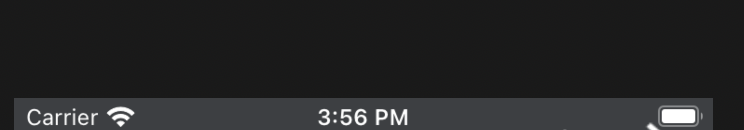有时候,我们需要修改App的状态栏颜色,在SwiftUI中,UIHostingController所有view的根,我们可以通过修改UIHostingController来改变颜色。
class MyHostingController<ContentView>: UIHostingController<ContentView> where ContentView : View {
override var preferredStatusBarStyle: UIStatusBarStyle {
return .lightContent
}
}
import UIKit
import SwiftUI
import VitalSign
class SceneDelegate: UIResponder, UIWindowSceneDelegate, VSSensorManagerDelegate, VSMonitorDelegate {
var window: UIWindow?
var sensorManager: VSSensorManager!
var monitor: VSMonitor!
func scene(_ scene: UIScene, willConnectTo session: UISceneSession, options connectionOptions: UIScene.ConnectionOptions) {
// Use this method to optionally configure and attach the UIWindow `window` to the provided UIWindowScene `scene`.
// If using a storyboard, the `window` property will automatically be initialized and attached to the scene.
// This delegate does not imply the connecting scene or session are new (see `application:configurationForConnectingSceneSession` instead).
// Create the SwiftUI view that provides the window contents.
let contentView = ContentView()
// Use a UIHostingController as window root view controller.
if let windowScene = scene as? UIWindowScene {
let window = UIWindow(windowScene: windowScene)
window.rootViewController = MyHostingController(rootView: contentView)
self.window = window
window.makeKeyAndVisible()
}
}