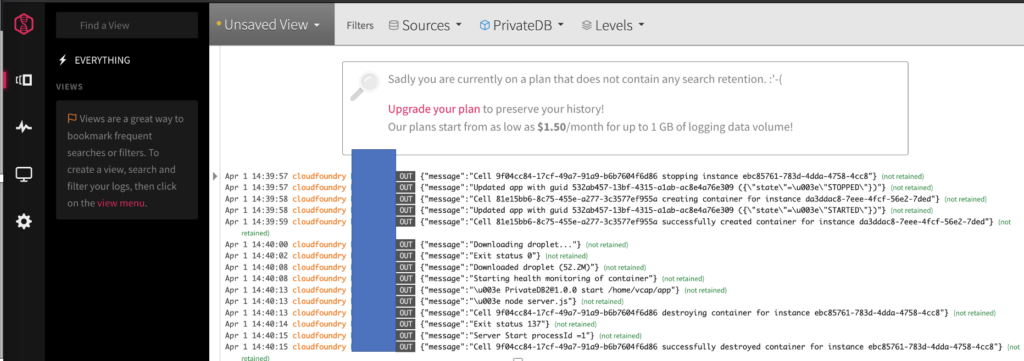IBM Log Analysis with LogDNA是IBM Cloud上的日志分析管理类服务,我们可以把IBM Cloud Foundry,openShift, kubernetes等的log服务托管给 IBM Log Analysis with LogDNA。
我们这里分享个 IBM Cloud Foundry 和 IBM Log Analysis with LogDNA结合的例子。
1.首先在IBM Cloud控制台中,创建IBM Log Analysis with LogDNA 服务,可以看到服务有免费,收费各种版本。收费的版本支持历史,并且支持监听alert。
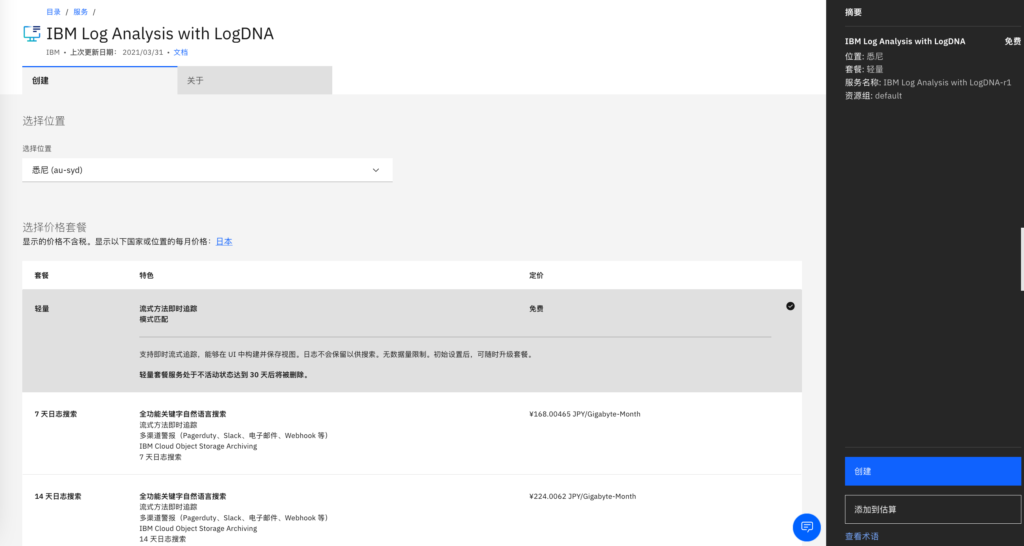

2.下一步我们开始绑定Cloud Foundry 和 IBM Log Analysis with LogDNA, 因为整个绑定过程,需要在ibm CLI下面进行,我们需要先安装IBM CLI。
安装手顺:https://cloud.ibm.com/docs/cli?topic=cli-getting-started
- For MacOS and Linux™, run the following command:
curl -sL https://raw.githubusercontent.com/IBM-Cloud/ibm-cloud-developer-tools/master/linux-installer/idt-installer | bash
- For Windows™ 10 Pro, run the following command in PowerShell as an administrator:
[Net.ServicePointManager]::SecurityProtocol = "Tls12, Tls11, Tls, Ssl3"; iex(New-Object Net.WebClient).DownloadString('https://raw.githubusercontent.com/IBM-Cloud/ibm-cloud-developer-tools/master/windows-installer/idt-win-installer.ps1')
安装CF Cli
ibmcloud cf install
- 安装好以后,可以用下面命令验证下安装是否成功。
ibmcloud dev help
3.安装好以后,就可以在IBM Cli中登录我们的cloud账号进行LogDNA服务的配置了。
- SSO登录IBM Cloud
ibmcloud login -sso
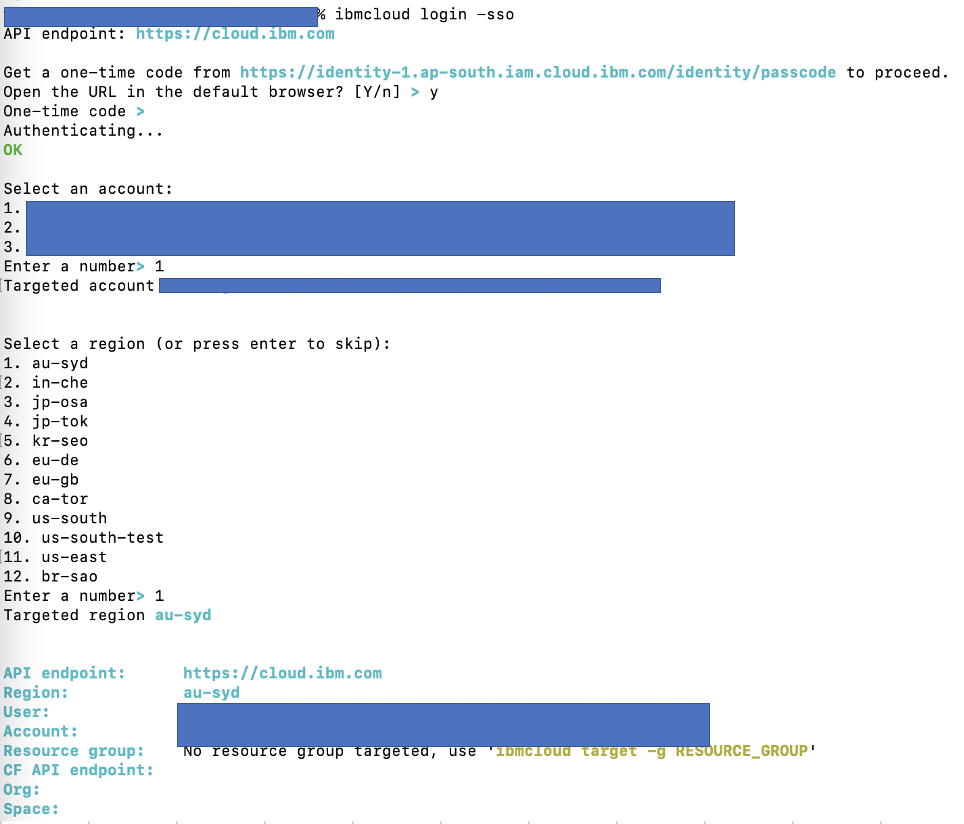
- 设置资源组
ibmcloud target -g default(资源组名)
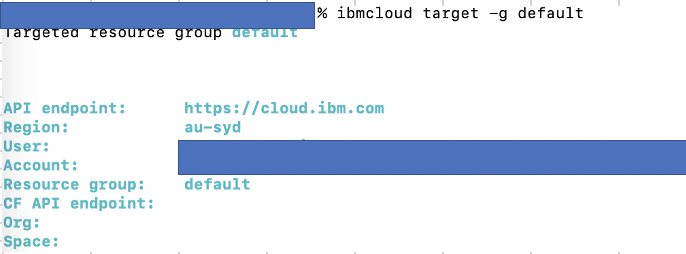
- 设定组织
ibmcloud target -o xxx(组织名)
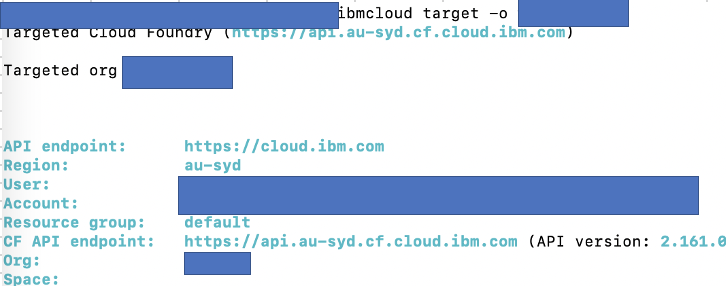
- 设定Space
ibmcloud target -s sydney(Space的名字)
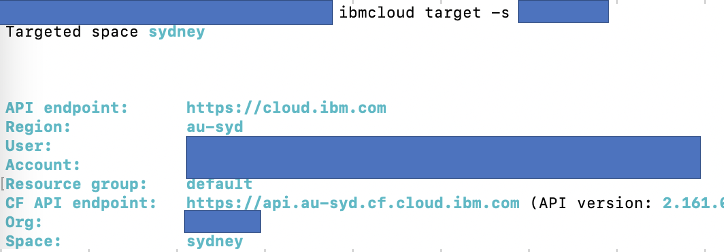
- 在IBM Log Analysis with LogDNA服务中查询syslog端口
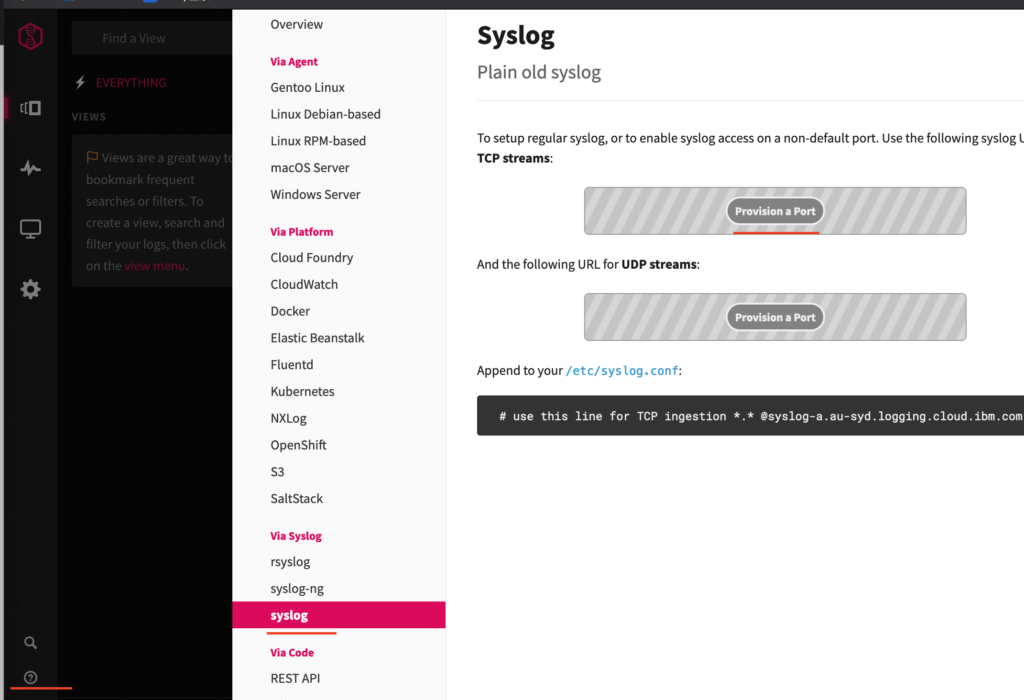
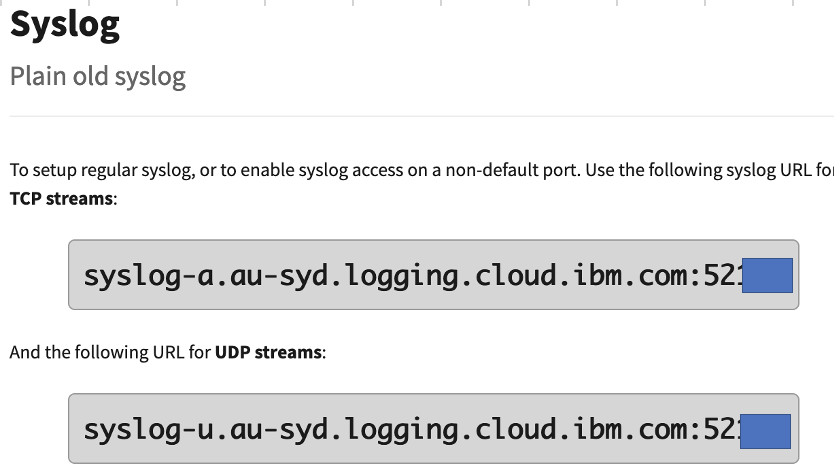
- 创建CUPS instance 绑定上面的端口
ibmcloud cf cups SVC_INSTANCE_NAME(需要创建的log service的名字) -l syslog://SYSLOG_ENDPOINT_URL:PORT_NUMBER
例如:
ibmcloud cf cups MyCFsvcInstance -l syslog://syslog-a.us-south.logging.cloud.ibm.com:49235
- 绑定Cloud Foundry到 log service
ibmcloud cf bind-service CF_APP_NAME SVC_INSTANCE_NAME例如:
ibmcloud cf bind-service MyCFapp MyCFsvcInstance
- 重启Cloud Foundry
ibmcloud cf restage CF_APP_NAME例如:
ibmcloud cf restage MyCFapp
4.配置完以后可以在LogDNA控制台中,可以看到cf log了。不过由于是免费的版本,不能查看历史。