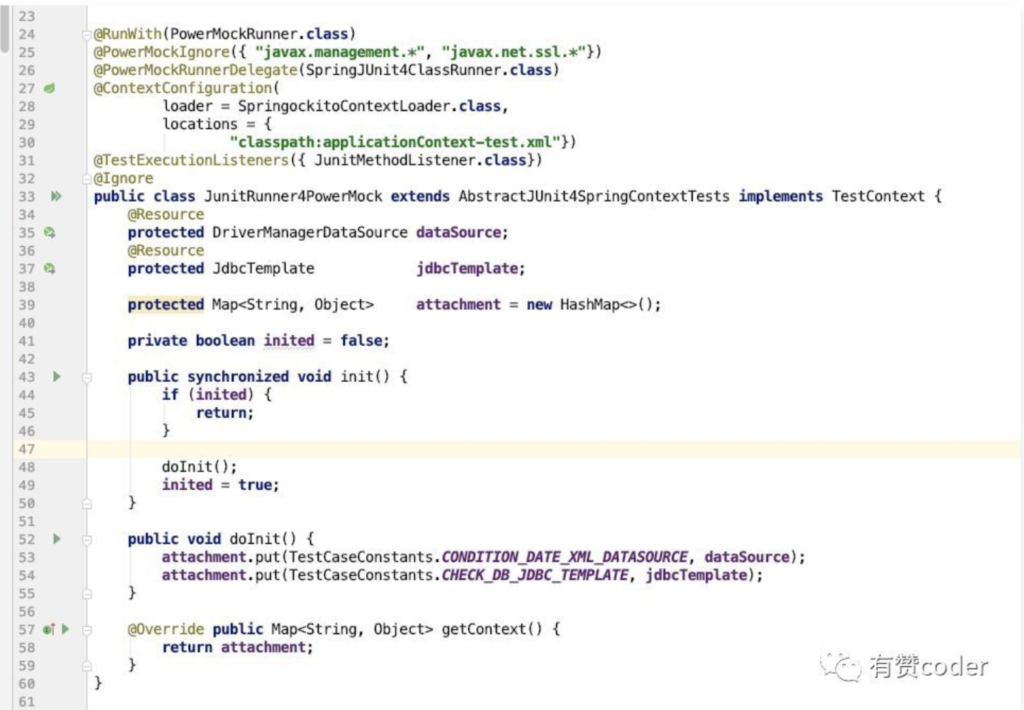一、概述
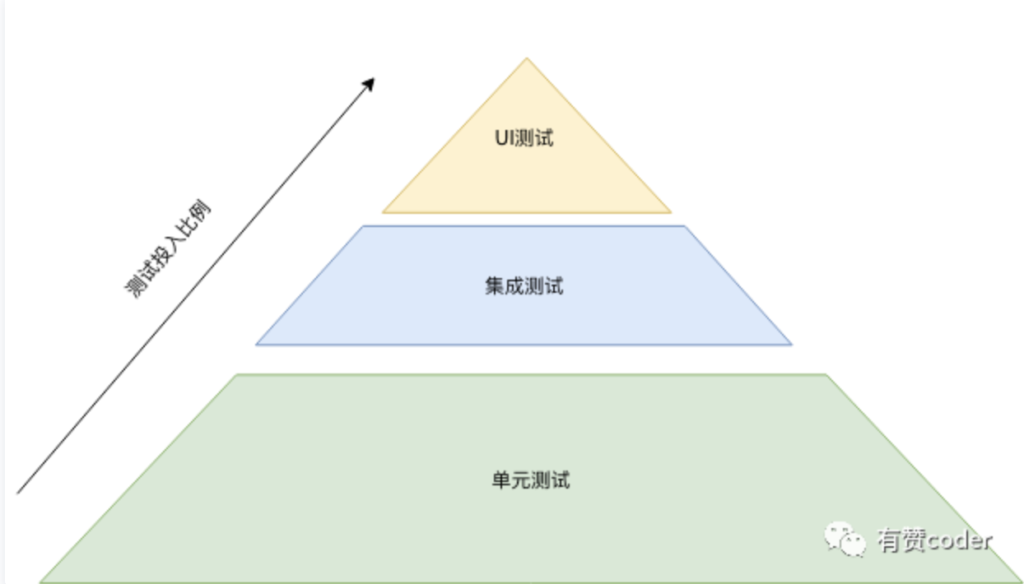
单元测试是指对软件中的最小可测试单元进行检查和验证。单元在质量保证中是非常重要的环节,根据测试金字塔原理,越往上层的测试,所需的测试投入比例越大,效果也越差,而单元测试的成本要小的多,也更容易发现问题。
1.1 单元测试架构

以有某应用为例,应用部署是微服务架构,对外提供dubbo服务,当前的单元测试,采用了分层测试框架,根据代码的分层,分为 Service 层测试,Biz 层测试,外部服务访问层测试,DAO 测试,Redis 访问层测试,每一层均使用 mock 框架屏蔽下层的具体实现。
1.2 单元测试的过程
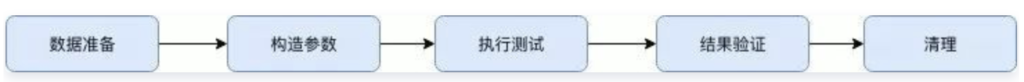
单元测试的编写,主要包含以下几个阶段:
- 数据准备:在编写测试用例前,需要依赖到一些数据,数据来源一般是数据库,而构造数据,又不能依赖 DAO 层的代码,需要使用原生jdbc 去插入数据,测试代码编写效率低。
- 构造参数及打桩(stub):调用方法需要传递入参,有时候一个入参十几个参数需要 set,set 方法写完,代码已经写了十来行了。
- 执行测试:这一步比较简单,直接调用被测方法即可。
- 结果验证:这里除了验证被测方法的返回值外,还需要验证插入到数据库中的数据是否正确,某外部方法被调用过n次或未调用过。
- 必要的清理:对打桩进行清理,对数据库脏数据进行清理。
二、 痛点
2.1 重构代码需要改写大量单元测试用例
对外的 Service 接口在不变的情况下,对内部实现进行重构,这时候头痛的问题来了,大量的 Service 层单元测试,biz 层单元测试都要重写;有时候 Service 调用 biz 层接口时,参数传错了,而由于开发人员编写单元测试时不规范,参数匹配使用了 anyxxx(),导致参数传错的 bug 未被发现。
2.2 测试库数据随意修改导致的单元测试不稳定
DAO 层单元测试直连测试库,由于测试库的数据可以被任意修改,从而导致测试依赖的数据被更改,单元测试不通过,另外开发在编写单元测试时,没有清理意识,导致测试库大量垃圾数据。
2.3 单元测试结果校验缺失
例如一个 SaveItem() 接口,执行完成后除了要验证执行成功以外,还应该验证落库数据的正确性,而编写这部分测试代码需要大量的使用原生 jdbc 接口查询 sql,并逐字段验证正确性,代码编写效率低下。
三、几个常用的测试框架的简介
3.1 数据层单元测试框架 DbUnit
可以优雅的构造 DB 层的初始化数据,例如:
<?xml version='1.0' encoding='UTF-8'?>
<dataset>
<employee employee_uid='1'
start_date='2001-11-01'
first_name='Andrew'
ssn='xxx-xx-xxxx'
last_name='Glover' />
</dataset>
其中 employee 是要构造数据的表名,后面的键值对是列名及对应的值,需要注意的是,第一行必须包含完整的字段名,否则加载的数据中全部会缺失某些字段。
3.2 嵌入式的内存数据库H2
非常适合在测试程序中使用,程序关闭时自动清理数据,H2 数据库的表结构初始化是通过 jdbc:initialize-database 标签实现的,单元测试中使用 H2 数据库非常简单,仅需修改 jdbc 连接即可。 引入依赖:
<dependency>
<groupId>com.h2database</groupId>
<artifactId>h2</artifactId>
<version>1.4.191</version>
<scope>test</scope>
</dependency>
数据源连接:
spring.datasource.url=jdbc:h2:mem:test spring.datasource.driver-class-name=org.hsqldb.jdbcDriver spring.datasource.username=root spring.datasource.password=
schema 初始化:
<jdbc:initialize-database data-source="dataSource" ignore-failures="NONE">
<jdbc:script location="classpath:h2/schema.sql" encoding="UTF-8"/>
</jdbc:initialize-database>
3.3 Spring 小扩展 springockito
它简化了在集成测试的相关上下文XML文件中创建 mockito mocks 的方法。
<beans xmlns="http://www.springframework.org/schema/beans"
xmlns:xsi="http://www.w3.org/2001/XMLSchema-instance"
xmlns:mockito="http://www.mockito.org/spring/mockito"
xsi:schemaLocation="http://www.springframework.org/schema/beans http://www.springframework.org/schema/beans/spring-beans-3.0.xsd
http://www.mockito.org/spring/mockito http://www.mockito.org/spring/mockito.xsd">
...
<mockito:mock id="accountService" class="org.kubek2k.account.DefaultAccountService" />
..
</beans>
3.4 spring 官方测试框架 spring-test
目前主流的开发框架都在使用 spring 框架管理 bean,在测试代码中,我们通用期望能够使用 spring 框架,spring-test 框架帮助我们解决 bean 的注入问题。
@ContextConfiguration(locations = "/test-context.xml",
loader = SpringockitoContextLoader.class)
public class CustomLoaderXmlApplicationContextTests {
// class body...
}
"/test-context.xml" 指定了测试类运行需要加载的 spring 配置文件路径, SpringockitoContextLoader指定了加载配置的类,这两个一起用可以支持在使用 spring xml 配置的同时可以将 mockito 生成的 mock 对象 bean 注入 spring 上下文中。
3.5 支持静态方法 mock 的 mock 框架 powermock
支持静态方法 mock,同时兼容 mockito,powermock 示例:
@RunWith(PowerMockRunner.class)
@PrepareForTest( { YourClassWithEgStaticMethod.class })
public class YourTestCase {
...
}
四、基于 springtest+ut+powermock 的测试框架
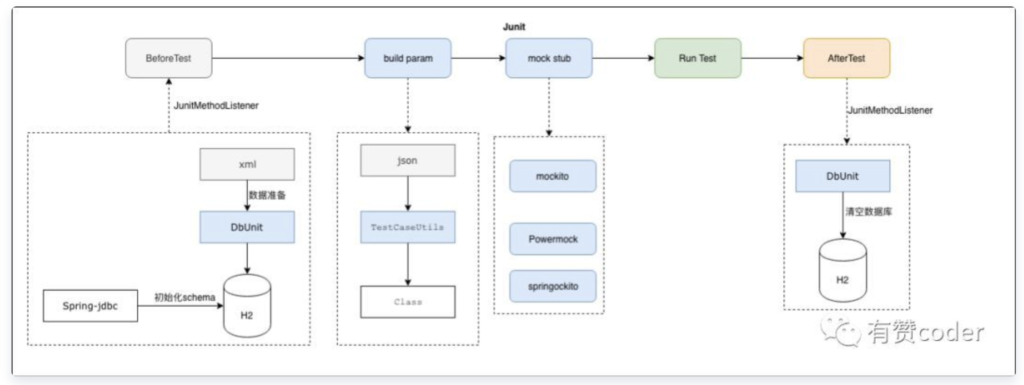
有赞单元测试框架,数据库层使用 h2 数据库代替测试库,隔离单元测试数据与测试库数据,在单元测试结束后自动清理数据,避免污染测试库数据及被测试库数据影响,基于 DbUnit 可以通过 xml 构造 DB 层初始化数据,实现测试代码与测试数据分离,依赖 spring jdbc的初始化脚本初始化 h2 数据库的表结构。
4.1 数据准备
单测依赖的 Db 数据,通过添加测试方法监听器,在 Junit 执行前通过 DbUnit 工具类,加载初始化文件,写入 H2 数据库;单测的入参,通过 param.json 文件,以 json 格式编写入参数据,利用工具类读取文件并 json 反序列化为目标 Class 实例。 H2 数据库的表结构,则是通过上文提到的 jdbc:initialize-database 初始化的,开发同学必须保证此 schema 与线上结构的一致性,否则会导致单测失败。 添加方法监听器 @TestExecutionListeners({JunitMethodListener.class}) 这是自定义的监听器,在执行前后执行自定义逻辑,包括数据准备、验证和清理。
public class JunitMethodListener extends AbstractTestExecutionListener {
@Override
public void beforeTestMethod(TestContext testContext) throws Exception {
Method jdkMethod = testContext.getTestMethod();
if (jdkMethod == null) {
return;
}
Object classInstance = testContext.getTestInstance();
if (!(classInstance instanceof JunitRunner)) {
return;
}
TestMethod testMethod = jdkMethod.getAnnotation(TestMethod.class);
if (testMethod == null) {
return;
}
JunitRunner runner = (JunitRunner) classInstance;
runner.init();
if (testMethod.enablePrepare()) {
TestRunnerTool.prepare(testMethod, runner);
}
}
@Override
public void afterTestMethod(TestContext testContext) throws Exception {
boolean hasException = (testContext.getTestException() != null) ? true : false;
Method jdkMethod = testContext.getTestMethod();
if (jdkMethod == null) {
return;
}
Object classInstance = testContext.getTestInstance();
if (!(classInstance instanceof JunitRunner)) {
return;
}
TestMethod testMethod = jdkMethod.getAnnotation(TestMethod.class);
if (testMethod == null) {
return;
}
JunitRunner runner = (JunitRunner) classInstance;
if (!hasException && testMethod.enableCheck()) {
TestRunnerTool.check(testMethod, runner);
}
if (testMethod.enablePrepare()) {
//清理数据
TestRunnerTool.clean(testMethod, runner);
}
}
}
以下是单元测试代码示例,enablePrepare 声明需要准备数据,prepareDateConfig 声明数据准备的文件路径,prepareDateType 是数据准备的类型,xml -> DB,当然也支持更多的文件类型,如 csv,xls。
@TestMethod(
enablePrepare = true,
prepareDateType = PrepareDataType.XML2DB,
prepareDateConfig = {PREPARE_XML_FILE_USER}
)
@Test
public void test_updateUser(){
... 具体代码省略
}
4.2 桩代码相关框架
为了使被测代码能够独立运行、并控制被测代码的执行路径,我们需要对外部依赖(包括中间件、静态函数、外部服务)进行 mock,mock 框架依赖的是 PowerMock 及 mockito,利用 spring-test 集成 springockito 将 mock 的 bean 注入到 Spring 上下文中。 使用 PowerMock 运行 Junit 单元测试
@RunWith(PowerMockRunner.class)
@PowerMockIgnore({ "javax.management.*", "javax.net.ssl.*"})
PowerMock 集成 Spring TestContext 框架
@PowerMockRunnerDelegate(SpringJUnit4ClassRunner.class)
@ContextConfiguration(
loader = SpringockitoContextLoader.class,
locations = {
"classpath:applicationContext-test.xml" })
4.3 结果验证
结果验证,包括两部分,一个是被测函数的返回值,这个需要编写者自行验证,另一个是写入数据库的值,这部分是通过在方法上添加注解,告诉单元测试框架要验证的语句,执行验证语句并与期望值比较。
单元测试方法示例:
@TestMethod(
enablePrepare = true,
prepareDateType = PrepareDataType.XML2DB,
prepareDateConfig = { PREPARE_XML_FILE_USER},
enableCheck = true,
checkConfigFiles = {"/saveUserCheck.json"}
)
@Test
public void test_updateUser() throws IOException {
UserParam param = MockUtil.fromFile(
"/param.json",
UserParam.class);
...
}
saveUserCheck.json 文件内容示例
{
"check.type": "DB_CHECK",
"check.desc": "检查 更新结果正确性",
"check.sql.query": "select status from user where user_id=1",
"check.expected.data": [
{
"status": 1
}
]
}
4.4 以下是单元测试基类的示例代码