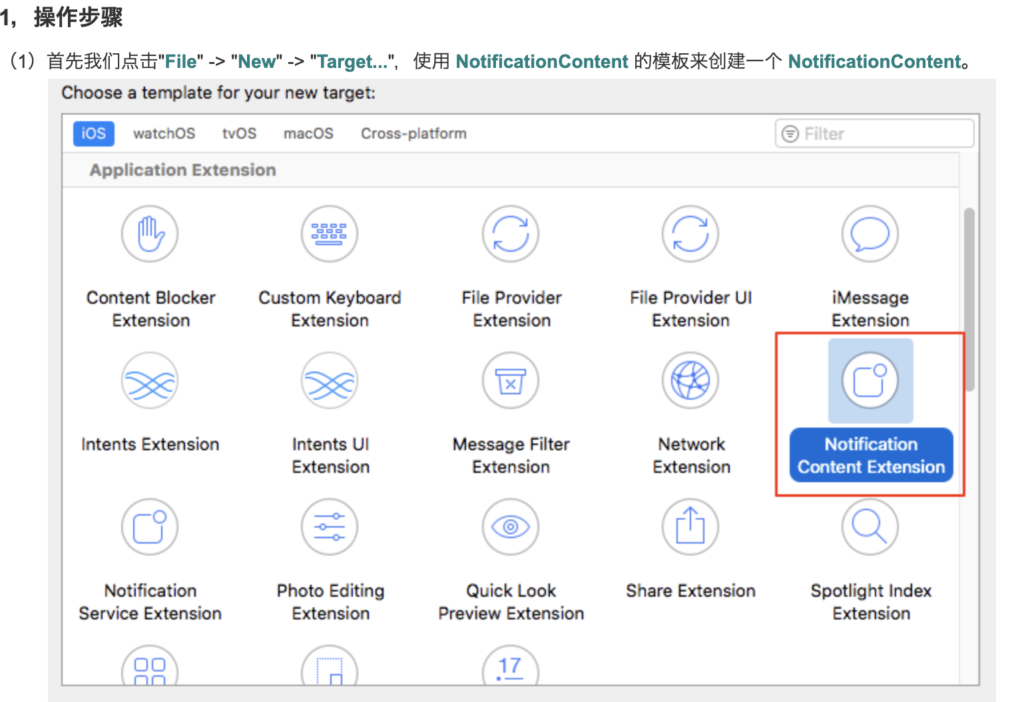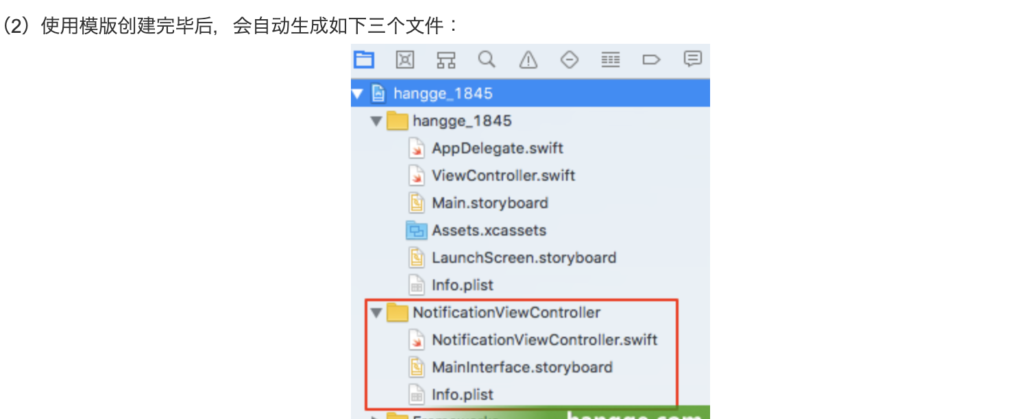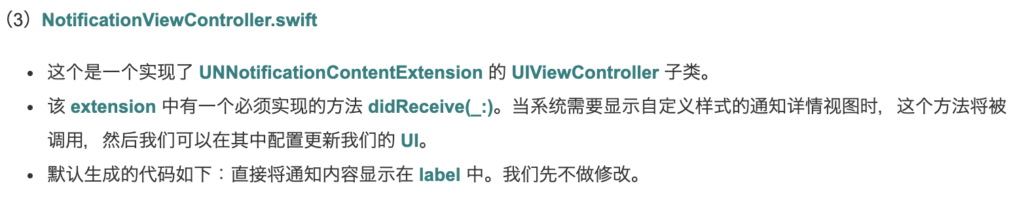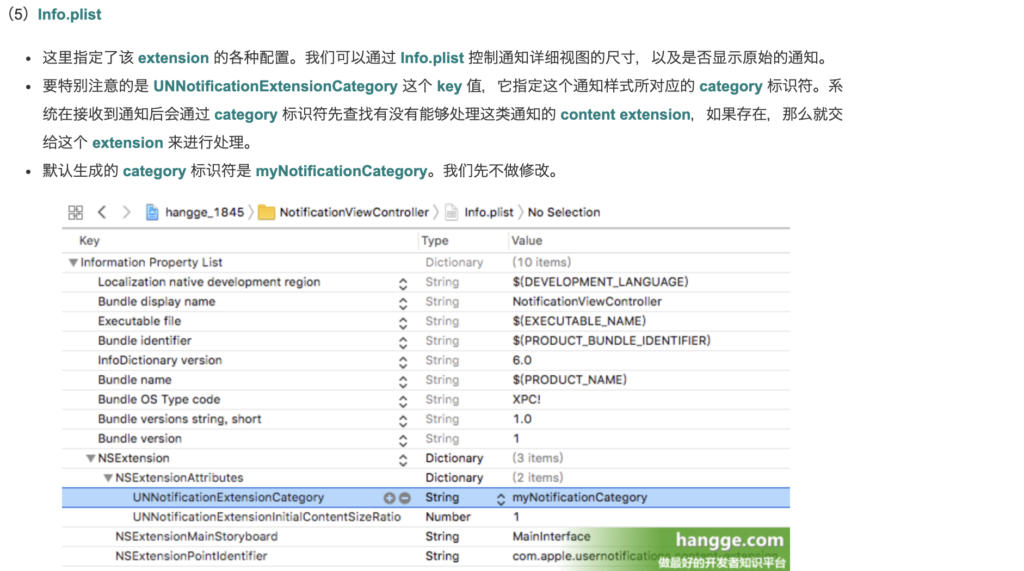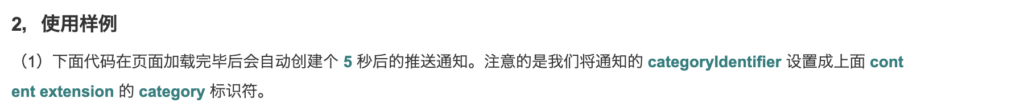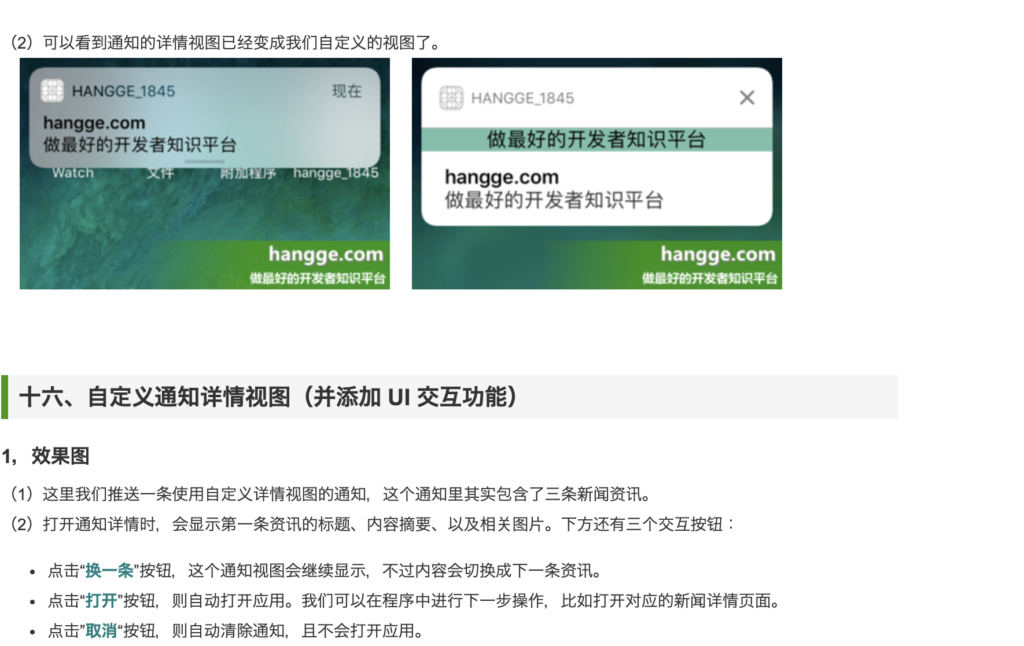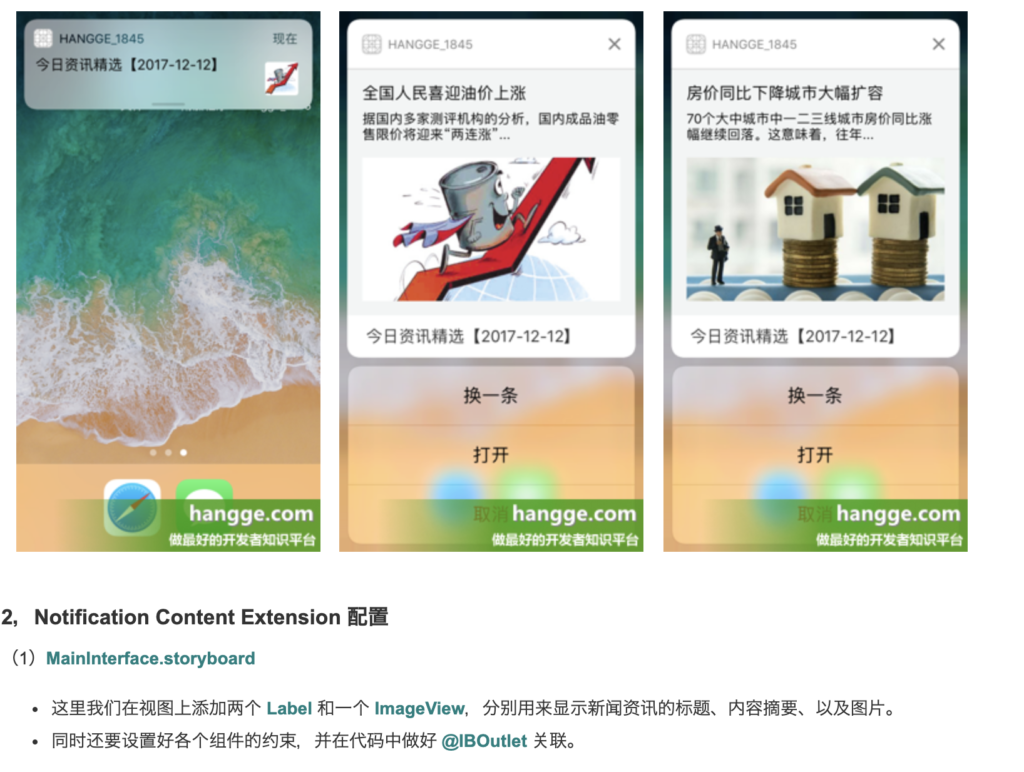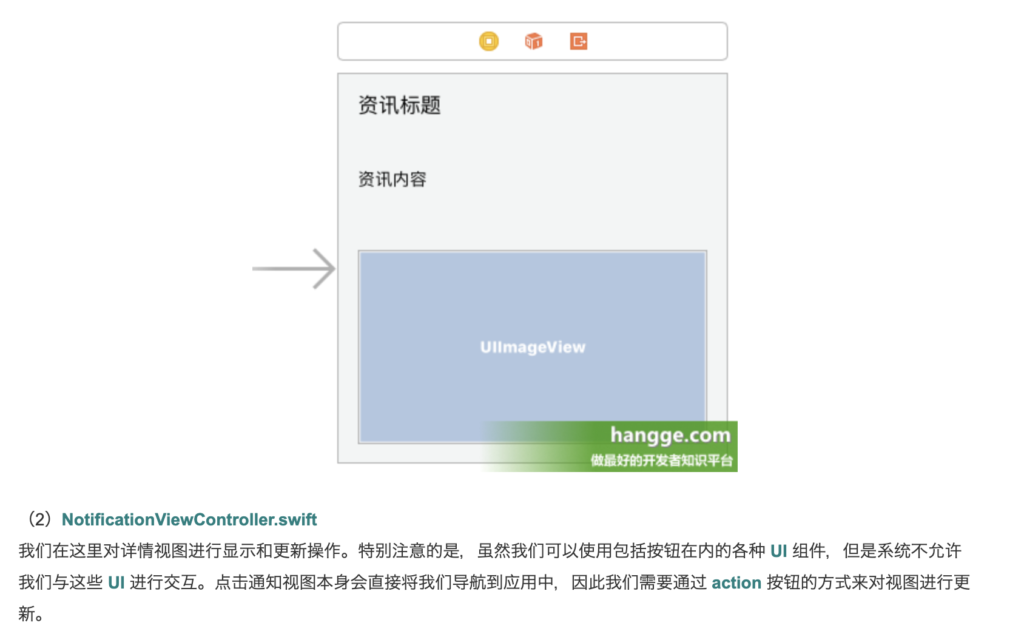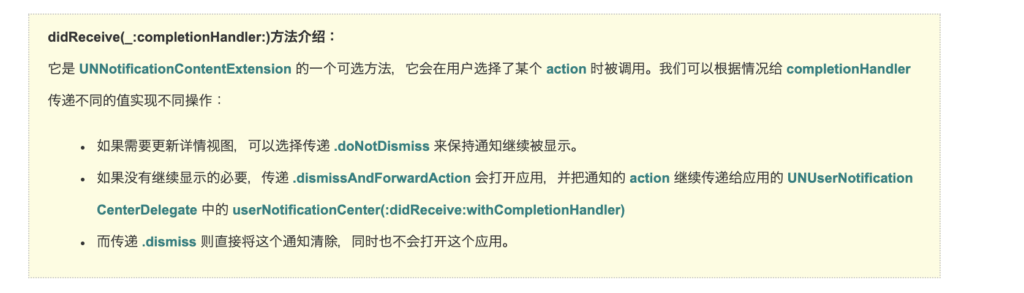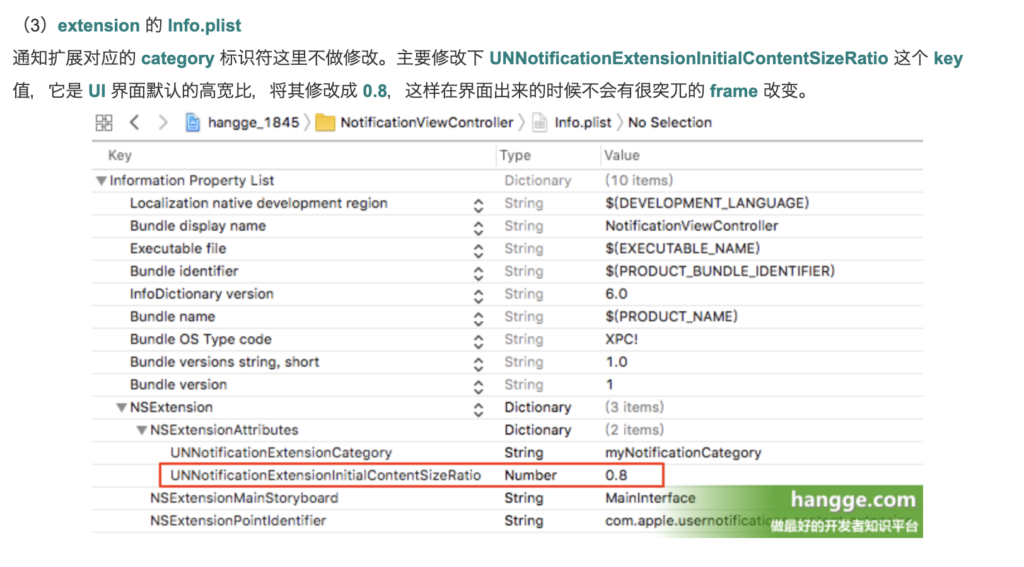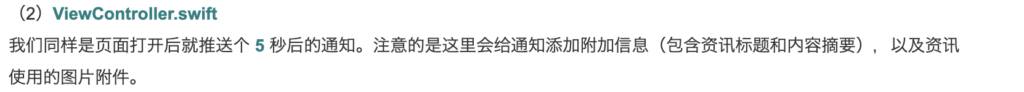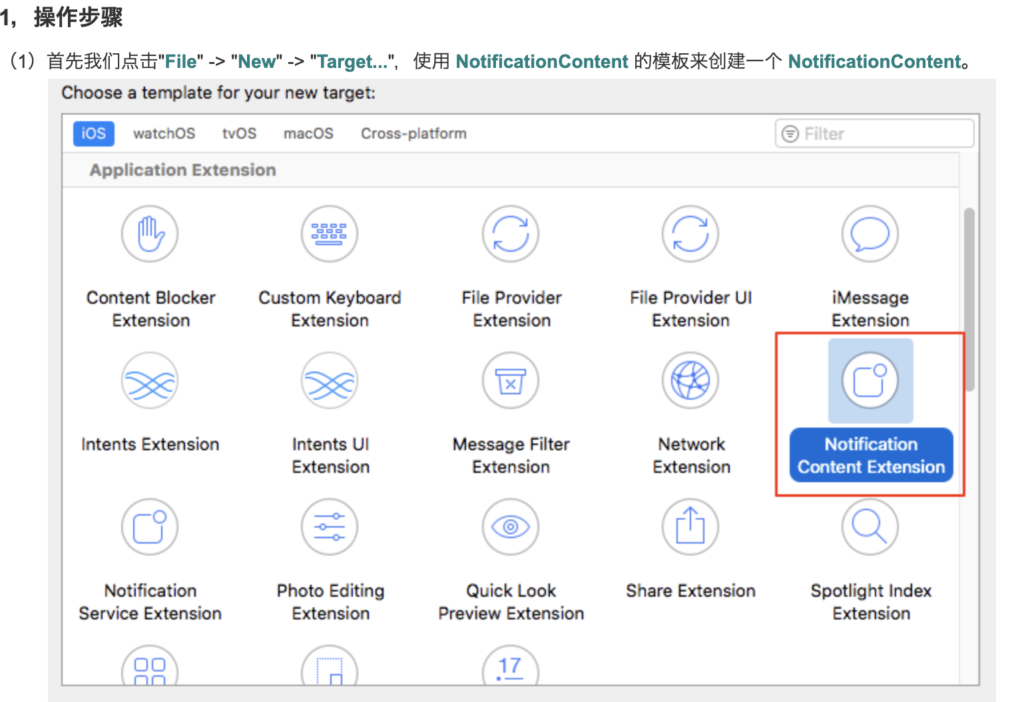
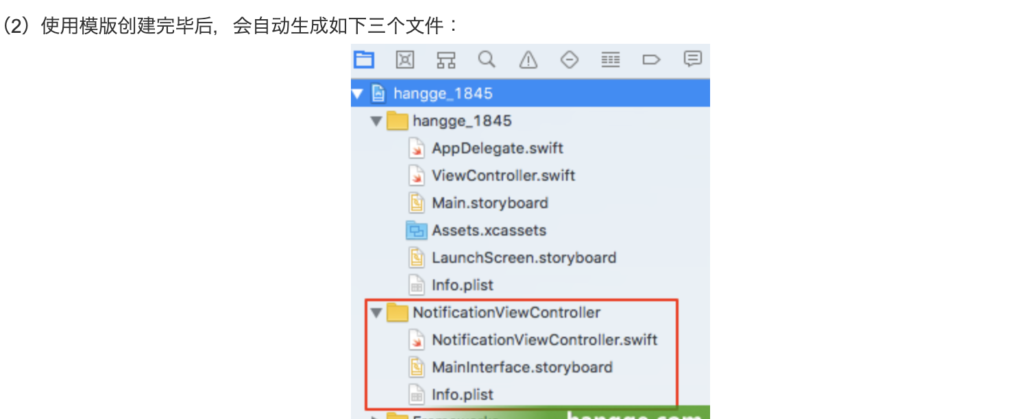
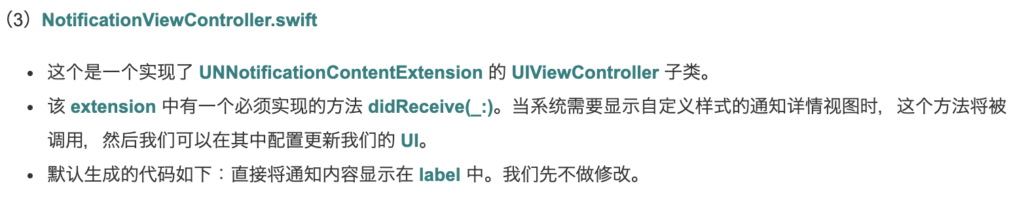
import UIKit
import UserNotifications
import UserNotificationsUI
class NotificationViewController: UIViewController, UNNotificationContentExtension {
@IBOutlet var label: UILabel?
override func viewDidLoad() {
super.viewDidLoad()
}
func didReceive(_ notification: UNNotification) {
self.label?.text = notification.request.content.body
}
}

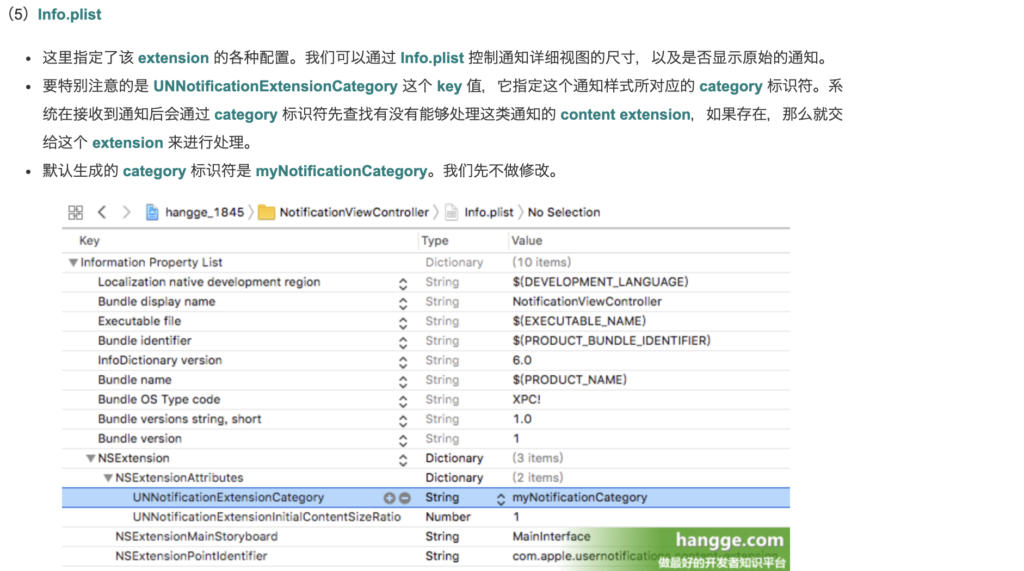
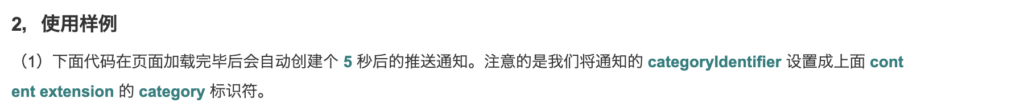
import UIKit
import UserNotifications
class ViewController: UIViewController {
override func viewDidLoad() {
super.viewDidLoad()
//设置推送内容
let content = UNMutableNotificationContent()
content.title = "hangge.com"
content.body = "做最好的开发者知识平台"
//设置category标识符
content.categoryIdentifier = "myNotificationCategory"
//设置通知触发器
let trigger = UNTimeIntervalNotificationTrigger(timeInterval: 5, repeats: false)
//设置请求标识符
let requestIdentifier = "com.hangge.testNotification"
//设置一个通知请求
let request = UNNotificationRequest(identifier: requestIdentifier,
content: content, trigger: trigger)
//将通知请求添加到发送中心
UNUserNotificationCenter.current().add(request) { error in
if error == nil {
print("Time Interval Notification scheduled: \(requestIdentifier)")
}
}
}
override func didReceiveMemoryWarning() {
super.didReceiveMemoryWarning()
}
}
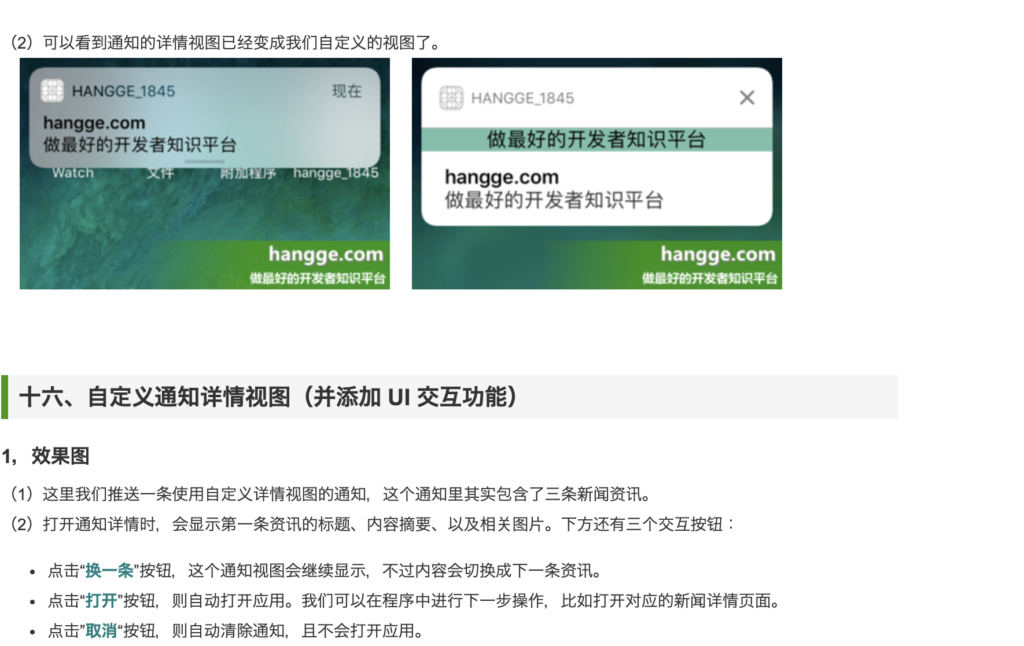
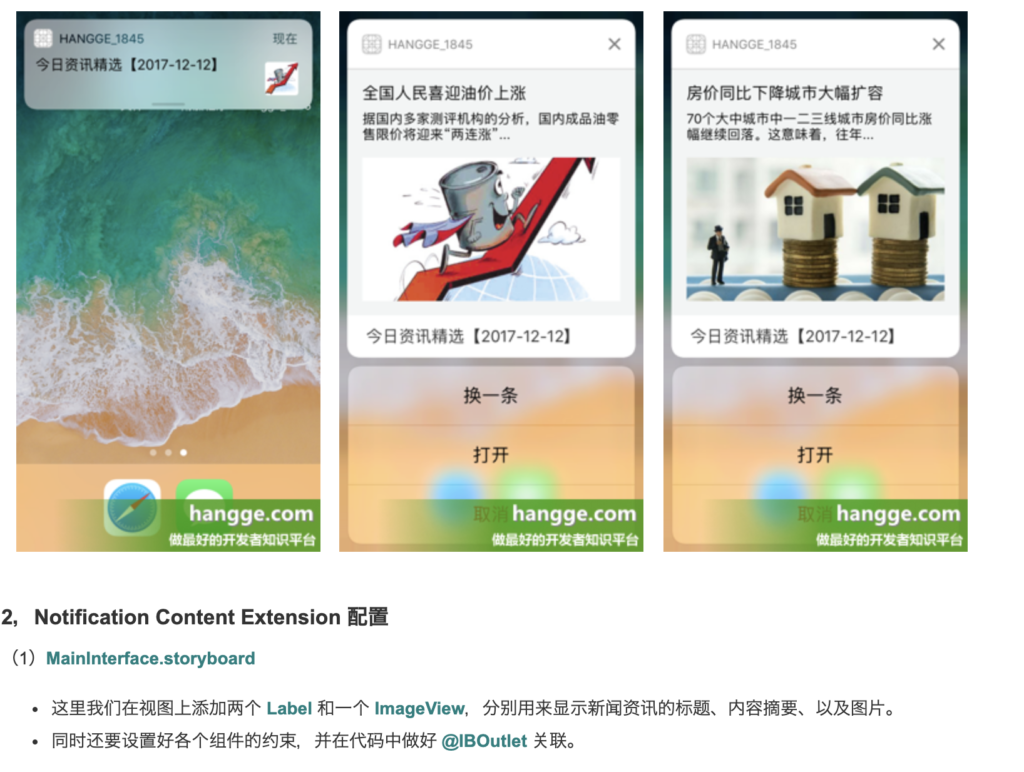
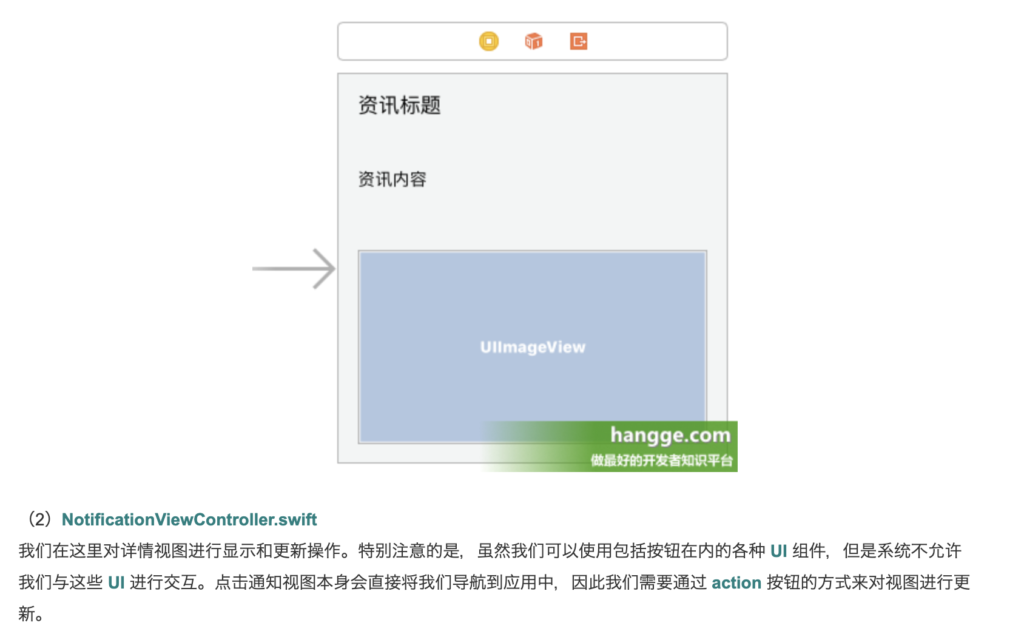
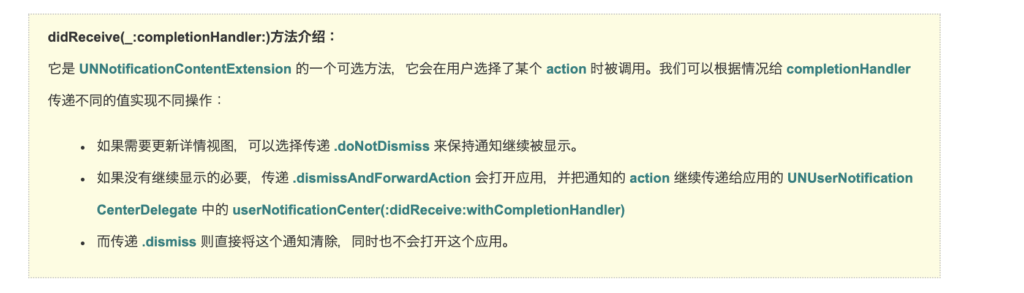
import UIKit
import UserNotifications
import UserNotificationsUI
//资讯条目
struct NewsItem {
let title: String
let abstract: String
let url: URL
}
class NotificationViewController: UIViewController, UNNotificationContentExtension {
//显示资讯标题
@IBOutlet var titleLabel: UILabel!
//显示资讯内容摘要
@IBOutlet weak var abstractLabel: UILabel!
//显示资讯图片
@IBOutlet weak var imageView: UIImageView!
//当前显示的资讯索引
private var index: Int = 0
//所有资讯条目
var items: [NewsItem] = []
override func viewDidLoad() {
super.viewDidLoad()
}
//收到通知
func didReceive(_ notification: UNNotification) {
//处理资讯条目
let content = notification.request.content
if let news = content.userInfo["news"] as? [[String: String]] {
for i in 0..<news.count {
let title = news[i]["title"] ?? ""
let abstract = news[i]["abstract"] ?? ""
let url = content.attachments[i].url
let presentItem = NewsItem(title: title, abstract: abstract, url: url)
self.items.append(presentItem)
}
}
//显示第一条资讯
updateNews(index: 0)
}
//更新显示的资讯内容
private func updateNews(index: Int) {
let item = items[index]
//更新标题和内容摘要
self.titleLabel!.text = item.title
self.abstractLabel.text = item.abstract
//更新图片
if item.url.startAccessingSecurityScopedResource() {
self.imageView.image = UIImage(contentsOfFile: item.url.path)
item.url.stopAccessingSecurityScopedResource()
}
self.index = index
}
//Action按钮点击响应
func didReceive(_ response: UNNotificationResponse, completionHandler completion:
@escaping (UNNotificationContentExtensionResponseOption) -> Void) {
if response.actionIdentifier == "change" {
//切换下一条资讯
let nextIndex = (index + 1) % items.count
updateNews(index: nextIndex)
//保持通知继续被显示
completion(.doNotDismiss)
} else if response.actionIdentifier == "open" {
//取消这个通知并继续传递Action
completion(.dismissAndForwardAction)
} else if response.actionIdentifier == "dismiss" {
//直接取消这个通知
completion(.dismiss)
} else {
//取消这个通知并继续传递Action
completion(.dismissAndForwardAction)
}
}
}
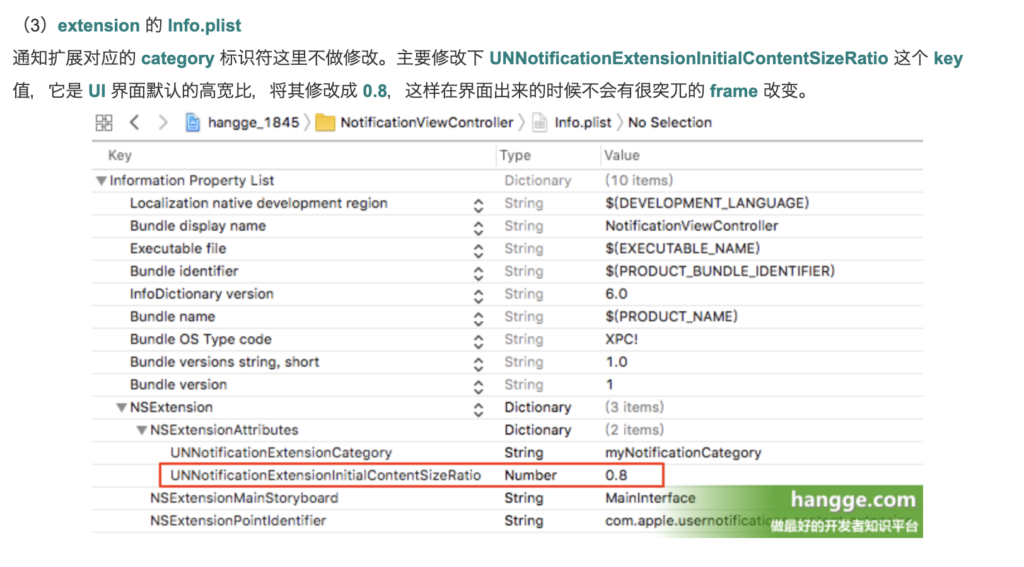

import UIKit
import UserNotifications
@UIApplicationMain
class AppDelegate: UIResponder, UIApplicationDelegate {
var window: UIWindow?
func application(_ application: UIApplication, didFinishLaunchingWithOptions
launchOptions: [UIApplicationLaunchOptionsKey: Any]?) -> Bool {
UNUserNotificationCenter.current()
.requestAuthorization(options: [.alert, .sound, .badge]) {
(accepted, error) in
if !accepted {
print("用户不允许消息通知。")
}
}
//注册category
registerNotificationCategory()
return true
}
func applicationWillResignActive(_ application: UIApplication) {
}
func applicationDidEnterBackground(_ application: UIApplication) {
}
func applicationWillEnterForeground(_ application: UIApplication) {
}
func applicationDidBecomeActive(_ application: UIApplication) {
}
func applicationWillTerminate(_ application: UIApplication) {
}
//注册一个category
private func registerNotificationCategory() {
let newsCategory: UNNotificationCategory = {
//创建三个普通的按钮action
let changeAction = UNNotificationAction(
identifier: "change",
title: "换一条",
options: [])
let openAction = UNNotificationAction(
identifier: "open",
title: "打开",
options: [.foreground])
//创建普通的按钮action
let cancelAction = UNNotificationAction(
identifier: "cancel",
title: "取消",
options: [.destructive])
//创建category
return UNNotificationCategory(identifier: "myNotificationCategory",
actions: [changeAction, openAction, cancelAction],
intentIdentifiers: [], options: [])
}()
//把category添加到通知中心
UNUserNotificationCenter.current().setNotificationCategories([newsCategory])
}
}
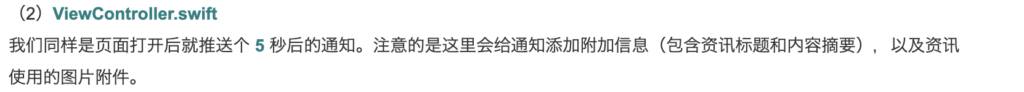
import UIKit
import UserNotifications
class ViewController: UIViewController {
override func viewDidLoad() {
super.viewDidLoad()
//设置推送内容
let content = UNMutableNotificationContent()
content.body = "今日资讯精选【2017-12-12】"
//设置通知category标识符
content.categoryIdentifier = "myNotificationCategory"
//设置通知附件图片
let imageNames = ["image1", "image2", "image3"]
let attachments = imageNames.flatMap { name -> UNNotificationAttachment? in
if let imageURL = Bundle.main.url(forResource: name, withExtension: "png") {
return try? UNNotificationAttachment(identifier: "\(name)", url: imageURL,
options: nil)
}
return nil
}
content.attachments = attachments
//设置通知附加信息(资讯标题和内容摘要)
content.userInfo = ["news": [
["title": "全国人民喜迎油价上涨",
"abstract": "据国内多家测评机构的分析,国内成品油零售限价将迎来“两连涨”..."],
["title": "房价同比下降城市大幅扩容",
"abstract": "70个大中城市中一二三线城市房价同比涨幅继续回落。这意味着,往年..."],
["title": "比特币市值再创新高",
"abstract": "一项名为SegWit2X的技术取消升级,导致在本周一比特币市值蒸发多达380亿美元..."]
]]
//设置通知触发器
let trigger = UNTimeIntervalNotificationTrigger(timeInterval: 5, repeats: false)
//设置请求标识符
let requestIdentifier = "com.hangge.testNotification"
//设置一个通知请求
let request = UNNotificationRequest(identifier: requestIdentifier,
content: content, trigger: trigger)
//将通知请求添加到发送中心
UNUserNotificationCenter.current().add(request) { error in
if error == nil {
print("Time Interval Notification scheduled: \(requestIdentifier)")
}
}
}
override func didReceiveMemoryWarning() {
super.didReceiveMemoryWarning()
}
}