1.CentOS7自带的GCC版本是4.8.5,如下所示
# cat /etc/redhat-release CentOS Linux release <strong>7.6.1810</strong> (Core) #which gcc #gcc -v Using built-in specs. COLLECT_GCC=gcc COLLECT_LTO_WRAPPER=/usr/libexec/gcc/x86_64-redhat-linux/4.8.5/lto-wrapper Target: x86_64-redhat-linux Configured with: ../configure --prefix=/usr --mandir=/usr/share/man --infodir=/usr/share/info --with-bugurl=http://bugzilla.redhat.com/bugzilla --enable-bootstrap --enable-shared --enable-threads=posix --enable-checking=release --with-system-zlib --enable-__cxa_atexit --disable-libunwind-exceptions --enable-gnu-unique-object --enable-linker-build-id --with-linker-hash-style=gnu --enable-languages=c,c++,objc,obj-c++,java,fortran,ada,go,lto --enable-plugin --enable-initfini-array --disable-libgcj --with-isl=/builddir/build/BUILD/gcc-4.8.5-20150702/obj-x86_64-redhat-linux/isl-install --with-cloog=/builddir/build/BUILD/gcc-4.8.5-20150702/obj-x86_64-redhat-linux/cloog-install --enable-gnu-indirect-function --with-tune=generic --with-arch_32=x86-64 --build=x86_64-redhat-linux Thread model: posix gcc version <strong>4.8.5</strong> 20150623 (Red Hat 4.8.5-36) (GCC)
2.升级到gcc-9版本
yum install centos-release-scl -y && yum install devtoolset-9-gcc* -y && scl enable devtoolset-9 bash
安装成功后 只是临时的,退出shell或重启就会恢复原系统gcc版本。
如果要长期使用gcc 9.3的话:
echo "source /opt/rh/devtoolset-9/enable" >>/etc/profile
查看gcc版本:
gcc -v
which gcc /opt/rh/devtoolset-9/root/usr/bin/gcc gcc -v Using built-in specs. COLLECT_GCC=gcc COLLECT_LTO_WRAPPER=/opt/rh/devtoolset-9/root/usr/libexec/gcc/x86_64-redhat-linux/9/lto-wrapper Target: x86_64-redhat-linux Configured with: ../configure --enable-bootstrap --enable-languages=c,c++,fortran,lto --prefix=/opt/rh/devtoolset-9/root/usr --mandir=/opt/rh/devtoolset-9/root/usr/share/man --infodir=/opt/rh/devtoolset-9/root/usr/share/info --with-bugurl=http://bugzilla.redhat.com/bugzilla --enable-shared --enable-threads=posix --enable-checking=release --enable-multilib --with-system-zlib --enable-__cxa_atexit --disable-libunwind-exceptions --enable-gnu-unique-object --enable-linker-build-id --with-gcc-major-version-only --with-linker-hash-style=gnu --with-default-libstdcxx-abi=gcc4-compatible --enable-plugin --enable-initfini-array --with-isl=/builddir/build/BUILD/gcc-9.3.1-20200408/obj-x86_64-redhat-linux/isl-install --disable-libmpx --enable-gnu-indirect-function --with-tune=generic --with-arch_32=x86-64 --build=x86_64-redhat-linux Thread model: posix gcc version 9.3.1 20200408 (Red Hat 9.3.1-2) (GCC)
如果提示/opt/rh/devtoolset-9//enable scriptlet does not exist
yum install devtoolset-9-runtime 或者 yum reinstall devtoolset-9-runtime
3.安装其他高版本gcc
只需要把步骤2的devtoolset-9改成devtoolset-7就是安装gcc7和g++7,也就是说数字几就是代表版本,并且相互之间不会有影响。
4.有的时候我们需要恢复4.8.5版本
当我们升级到最新版本以后,如何恢复到4.8.5版本呢?
可以打开 /etc/profile文件,删除第78行即可。
source /opt/rh/devtoolset-9/enable
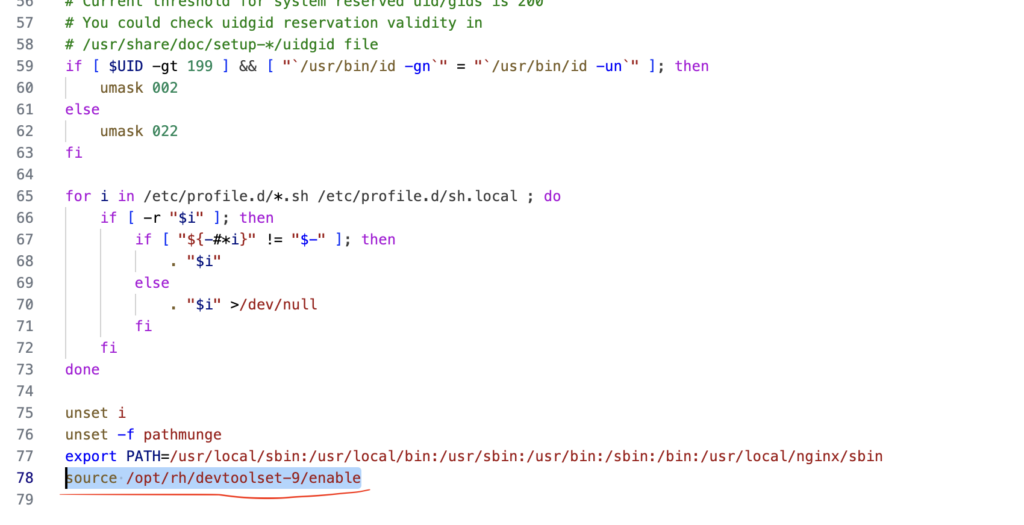
重启shell控制台。
gcc -v会发现已经恢复老版本了。